This is the first post in a series around reporting bad drivers to the police and the process from recording them to going to court, if that is what happens. This post will be everything to do with videos.
These posts will primarily focus on my process and my experiences of reporting to the Met Police, these may not be reflective of your experiences in the UK or even around the globe.
First you need to make sure your camera is set up properly. You only need one, you can put it your my helmet/head, under your saddle or on your bars (along with other inventive ways). Just put it where you think is best for capturing bad drivers you experience. Of course more cameras means covering more angles.
The most important thing is a strong connection between the bike and the camera, otherwise vibrations will make pretty much all footage unusable. My personal preference is K-Edge mounts, which are aluminium and they have various version available, all based around the GoPro prong system. Other options and companies are available.
Framing of your video is important, my suggestion is to get part of your bike in the shot, either handlebars or wheel. This gives context to what the video is showing, which can be important in things like close passes. If mounting on your helmet, try and get part of the helmet in the shot if possible, again all for perspective.

Filmed a bad driver?
So you’ve filmed a bad driver, but is it good enough to report?
- Is the numberplate visible in the video?
- Is the offence clearly visible in the video?
- Did you do anything wrong in the video?
Numberplate is key, without being able to prove what vehicle it is, action can’t be taken. Even if you read them aloud.
Obviously if the offence isn’t visible in the video, reporting it is pointless.
The not so obvious, don’t cycle like a d*ck. It shouldn’t necessarily, but it does affect reports you make. I’m aware of several cyclists who have reported bad motorists to the Met Police and then received a notice of intended prosecution them selves, some rightly, some wrongly. Just not worth giving the police any ammunition to come after you.
Should you chat to the driver after witnessing bad driving?
After years of experience, I’m going to say it’s not worth it.
Just film, report, publish.
Filming people up close about their actions can put you in a position of danger, it can also escalate the situation. You have no idea what a persons frame of mind is or what they have in their vehicle.
I’ve had weapons pulled out on me, I’ve been punched, I’ve had people try to take my cameras and I’ve had people drive at me to scare me. I honestly don’t recommend, it may make for more viral videos, and I do think some people get cameras and go looking for trouble, to make conflict to get that viral video. My advice is don’t. Remember, anything that happens and goes to court, you have to watch that in front of magistrates, would you be embarrassed of your actions or not?
How to store/process videos?
Everyone does this slightly different and has their own preferences. Some services allow automated upload to the cloud, which can be great if you have a super fast upload. I know some people have automated processes so when they attach the camera to their computer it does various steps.
For me personally when I get home at some point in the evening I copy the video files over to my NAS, naming the files [ride type][direction if applicable, h/w for to home or to work] [date] [camera angel] p[i]. I store these in dated folders, under months, under years. Usually resulting in around 3 months worth of archived videos if I need them.
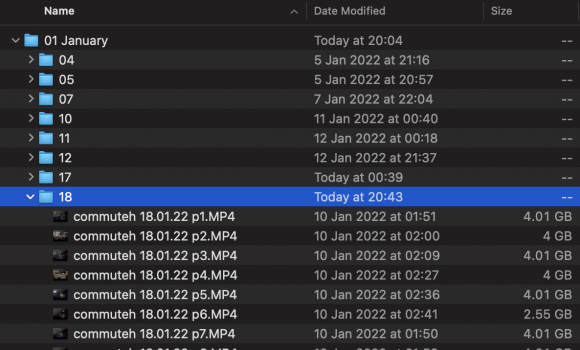
This means I don’t need to go back and look at incidences straight away, and can come back to it later. Some police forces do ask that you keep the original copy of the video when you report. Personally I don’t really see that as a requirement, and instead just keep the relevant clip. Only back in the day when the Met Police didn’t have a way to upload videos did I ever have to supply footage twice, and the second time was just burning what I had to a DVD.
The only thing you need to be cautious of is if a driver comes back and said you did xyz but you didn’t provide footage of that, then the police may ask you to prove what happened at that point. However if you are just upfront with them with everything, this won’t be an issue.
How do you remember you’ve filmed a bad driver?
I’ve used several methods over the years, the two easiest are turning the camera off and then on or if using a head unit of some sort, hitting the lap button.
The off/on method works well as when you get back to your computer, you just need to look at the end of each saved clip to see what was going on. It does have a downside in that for a period of time your camera is off, something could happen in that time.
The lap method is one I’ve been using for years, you’ll see on my videos from the handlebar cam that I push a button on my head unit. This is ending/starting a lap, which can then be reviewed back later, sites like Garmin Connect, Strava etc.. show the lap on the map, you can see the end point, then go and check that in the video and see if it is anything interesting.
There are other methods, covering the camera lens and using software to analyse for black spots and auto generate clips (I don’t recommend, very slow) or just looking for it when replaying.
Some cameras support tagging via a button, but this can sometimes be difficult to hit and confirm that you have done it properly whilst moving.
Other cameras support voice commands to create highlights.
Some people just do it from memory or watching back the video at high speed.
How to “edit” your video for reporting
My preferred option is to use software that doesn’t have to re-render the video when clipping it, making it quick to crop your original video into something smaller. Most modern cameras record in h.264 codec in an mp4 container.
As an OS X user, Quicktime is my go to choice, it’s quick to load and can do cropping and saving in seconds. Other options are available, I hear a lot of people use VLC, which also displays some tagging from cameras such as GoPros.
I always save videos with the same file name structure, [Numberplate] [date] [camera angle]. You don’t have to do the same, just be consistent in how you do it. I make sure I trim everything that is relevant from when I first see the driver to when I no longer do, usually 30 seconds – 60 seconds either side of that, this can result in 1 minute of footage or in some cases over 10 minutes.
I save these videos into a folder on my laptop, when I’ve actioned them I move them into a sub folder named “done”. At some point in the future I move everything in that folder onto my NAS, where I store all records of clipped videos I’ve posted. That way I can just quickly look at what I’ve clipped and see if anything needs to be reported soon, action that, and move it quickly out of the way so I know it’s done.
Once i’m ready to report, which may be several days after i’ve recorded and saved clips of the incident, I import into Final Cut Pro (other video editors are available, many free, with lots of tutorial videos online), and make just a basic edit of the incident with all the relevant footage. Including a bit of lead up and an exit, how much you need depends on which Police force you are reporting to, some ask for 2 minutes either side, some 1 minute. I’ve gotten as low as 30 seconds in the past for things like mobile phone users who I passed in traffic. The reason the police want extra footage is they want to be able to see if there was anything in the lead up to the incident that may have caused the motorist to drive the way they did, like you just existing in front of them.
Once I’ve added the videos, I’ll add a few screenshots at the end. A clear screenshot of the number plate, and a clear screenshot of the offence, this may require more than one screenshot.

You can do this as multiple files, it depends on the reporting system you use and the file limits.
I don’t recommend doing any extensive edits, this isn’t really liked by the CPS. I just keep it simple and 9/10 just make one video file. Remember, if it goes as far as court, your video will be played back in court.
The age old saying of KISS – Keep It Simple Stupid – applies very well with regards to making a video for reporting.
Having no audio isn’t an issue, sometimes I’ve had camera failures where audio doesn’t record. But state that in your report. I wouldn’t recommend removing parts of audio because you aren’t happy with what you said.
Some cameras have a timestamp, if it’s correct, leave it on, if possible, remove it. I’ve never used a camera that writes a time stamp on the footage, so it certainly isn’t required. I can however see an incorrect timestamp causing confusion.
Saving the video clips?
Personally I store everything I clip of motorists that is either reported or uploaded somewhere, as per the format [Number plate] [date] [camera angle], I store this on hard drives locally and up in the cloud. This allows me to go back and make different edits for publishing online later, or putting the clips in montages for a purpose of highlighting a wider issue.
After many years however this takes up quite some space. So this might not be for everyone. You can upload to YouTube or other video websites and not publish the video. Downloading at a later date for when you want to use it, however, quality may not be as good as the original.
To publish the video?
I used to publish my video and then report. Mainly because that was the easiest method for the police to watch it. However in some cases this resulted in drivers (companies) being aware of bad driving before the police got in touch with them because my viewers got in touch first. I can’t recall if this ever resulted in no action being taken, it was something I recall being mentioned to me on several occasions by the police.
With social media being bigger than it was previously. It’s very easy for something you have posted to get traction and spread uncontrollably.
As such, my recommendation is not to upload your videos publicly if you are going to report. And don’t publish them until you are aware that any investigation or action has been completed.
The Met do ask for you to remove any pictures or videos of incidences if they are planning to take action. There has been cases previously where people tried to get lighter punishment because they argued they had already been judged publicly as a video of what happened went viral. I can’t recall if they were successful, but not worth aiding them.
Up Next
A few of the topics I’m looking at covering, do let me know if you have anything specific you want me to cover:
- What can be reported
- What to say in reports
- Timeframe
- Getting Feedback
- Going to court and everything around that.
Cheers, Gaz
Excellent post.